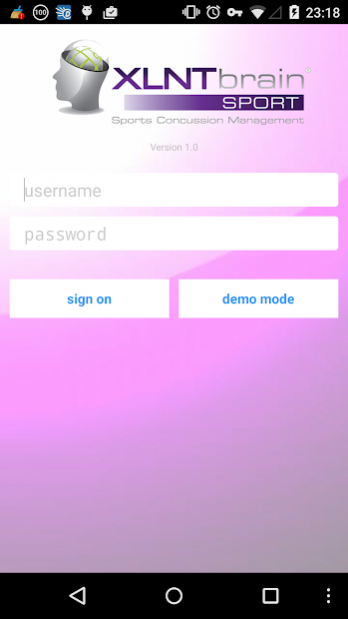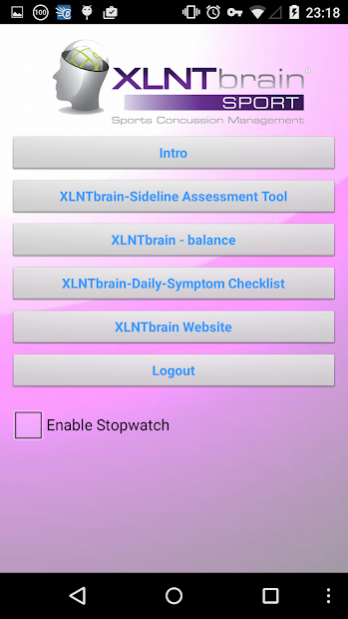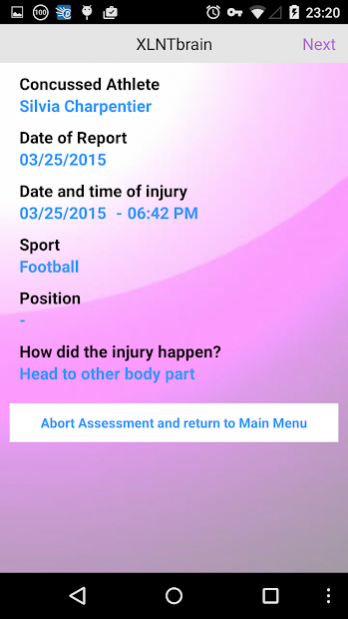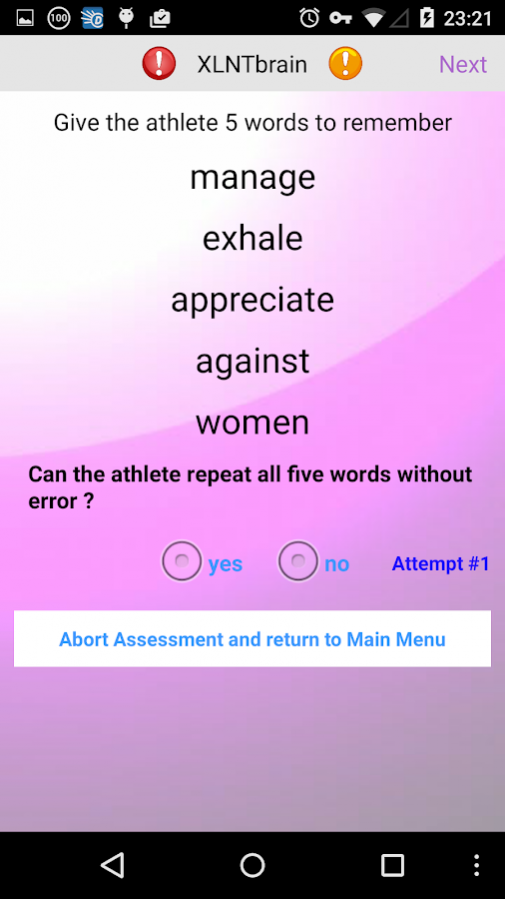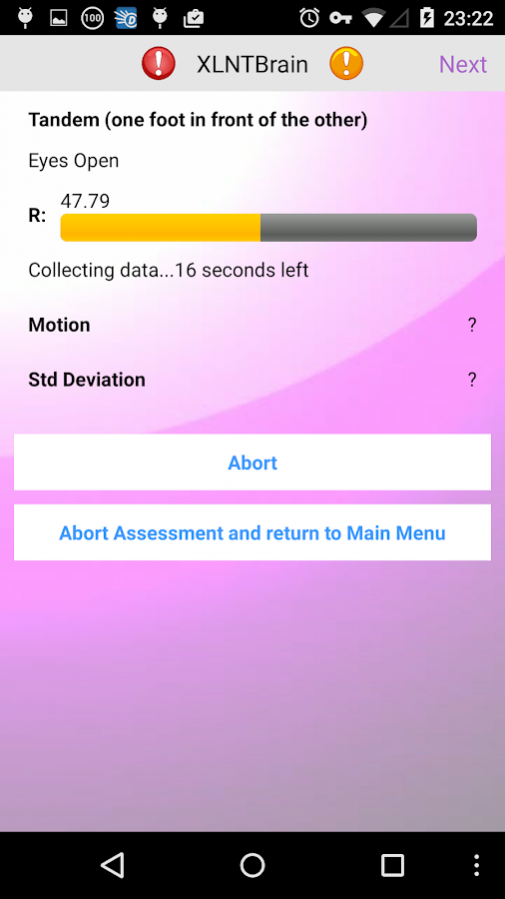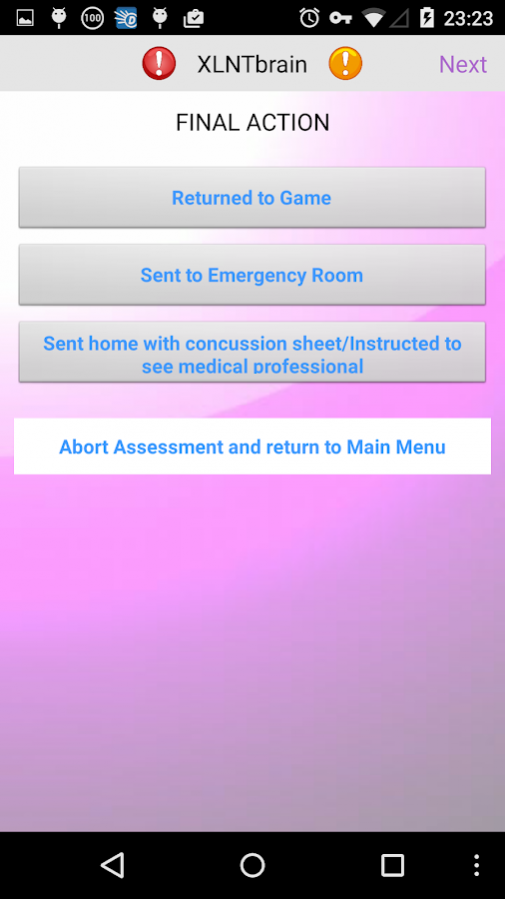XLNTbrain-mobile 1.3.1
Free Version
Publisher Description
This is a fully integrated companion app to the XLNTbrain Sport concussion management program. All data is seamlessly interfaced with the online concussion management program. No need to email reports to a separate system.
Using this app you can:
- Use the XLNTbrain Sideline Assessment Tool to assess a potentially injured athlete for concussion related signs and symptoms.
- Complete documentation of time, date, sport, position and injury.
- Documents observed and reported symptoms.
- Assesses word memory, orientation.
- Objective XLNTbrain Balance Testing using the smartphone accelerometer technology.
- Yellow alerts for the presence of concussion related symptoms.
- Red alerts for potentially serious injuries.
- Optional Medical Professional features including Glasgow Coma Scale and Cranial Nerve Assessment.
- Email alerts to parents and designated medical professionals that a potential concussion has been reported.
- Report immediately available on the XLNTbrain.com dashboard.
- Use the smartphone accelerometer based XLNTbrain Balance Test independently to establish baseline balance, and track post injury balance impairment.
- Injured athletes can document their concussion related symptoms using the XLNTbrain Daily Symptom Checklist.
About XLNTbrain-mobile
XLNTbrain-mobile is a free app for Android published in the Health & Nutrition list of apps, part of Home & Hobby.
The company that develops XLNTbrain-mobile is XlntBrain. The latest version released by its developer is 1.3.1.
To install XLNTbrain-mobile on your Android device, just click the green Continue To App button above to start the installation process. The app is listed on our website since 2021-08-09 and was downloaded 16 times. We have already checked if the download link is safe, however for your own protection we recommend that you scan the downloaded app with your antivirus. Your antivirus may detect the XLNTbrain-mobile as malware as malware if the download link to com.xlntbrain.mob is broken.
How to install XLNTbrain-mobile on your Android device:
- Click on the Continue To App button on our website. This will redirect you to Google Play.
- Once the XLNTbrain-mobile is shown in the Google Play listing of your Android device, you can start its download and installation. Tap on the Install button located below the search bar and to the right of the app icon.
- A pop-up window with the permissions required by XLNTbrain-mobile will be shown. Click on Accept to continue the process.
- XLNTbrain-mobile will be downloaded onto your device, displaying a progress. Once the download completes, the installation will start and you'll get a notification after the installation is finished.